Making a compliant Chinese visa photo doesn’t have to be expensive or time-consuming. With just your smartphone , you can create a perfect photo in about a minute. This step-by-step guide will show you exactly how to do it.
Before You Start: Know the Requirements
Please Note: For New Chinese visa online system submitted in the United States, only a digital photo is required. Once uploaded successfully with your visa application form, no printed photo is needed.
First, let’s ensure your photo meets the official specifications:
- Forehead must be fully visible (hair should not cover the forehead)
- Closed lips and no teeth showing
- Background: Plain white, with no patterns or shadows.
- Recentness: Taken within the last 6 months.
- Accessories: No hats or head coverings unless for religious purposes. Glasses are allowed if they do not obscure your eyes.
Second, Important Notes:
- AI-generated photos are prohibited (Some consulates have started detecting these)
- Avoid wearing glasses if possible
- Wear dark-colored clothing for better contrast
- Infant photos: Lying-down shots are allowed (use a white sheet as background), but eyes should ideally be open
- No government uniforms allowed, including military, police, or any attire with official insignia
- Religious head coverings are allowed, as long as facial features remain visible
- Do not use the same photo as your passport — the visa photo must be different
Step-by-Step Guide for edit Chinese visa photo for free:
There are many one-click background removal apps or AI tools available online. However, after testing many of them, we found that most require you to register or even pay to download watermark-free images. Free users who do not register can only preview but not download, or can only download compressed low-resolution images, or must watch lengthy ads to download.
In comparison, PhotoRoom is a decent AI tool that allows you to use and download a low-resolution version without registration or payment. What makes it commendable is that this so-called low-resolution version is sufficient for ID photos.
Step 1: Take a Picture
Take a frontal portrait photo with your phone. Note: The background should not be too cluttered, face the camera directly, do not let your hair cover your forehead, keep both eyes open, and keep your lips closed.
Step 2: Open PhotoRoom
If you want use mobile , download the free “PhotoRoom” app from the iOS App Store or Google Play Store. Open the app. (Please note: app may occasionally display startup ads, but they generally do not affect the user experience.)
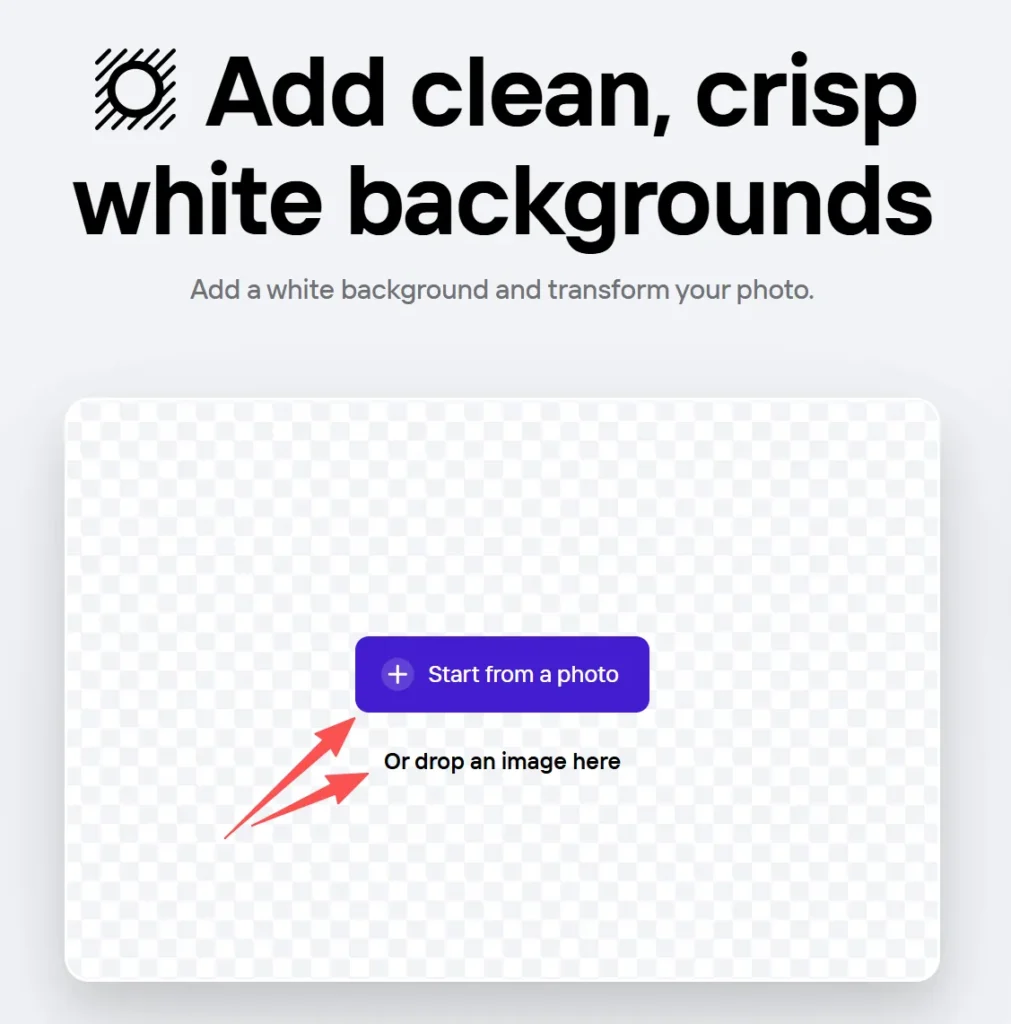
Step 3: Create a New Project and Remove the Background
- Tap “Start for a photo” and select the photo you just took.
- PhotoRoom will instantly and automatically remove the existing background.
- Download to your laptop or cellphone
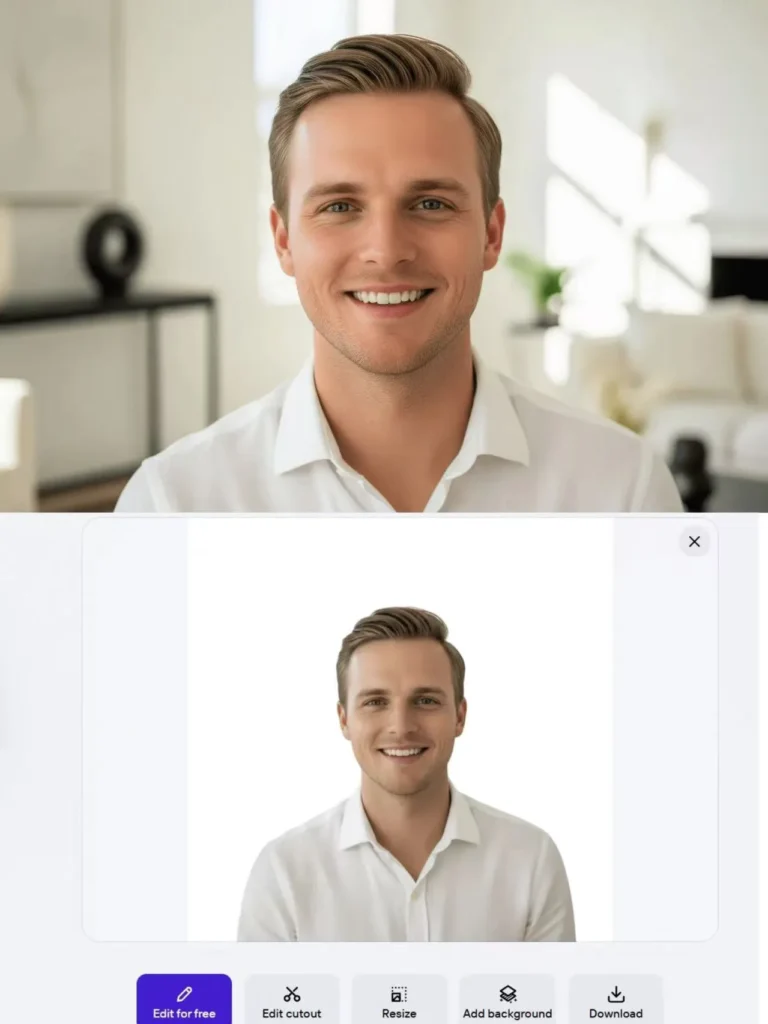
Step 4: Upload to New Chinese visa online system
- Use the navigator bar of cropping tool in the system to align your image properly
- Click “finish” when you photo ready properly
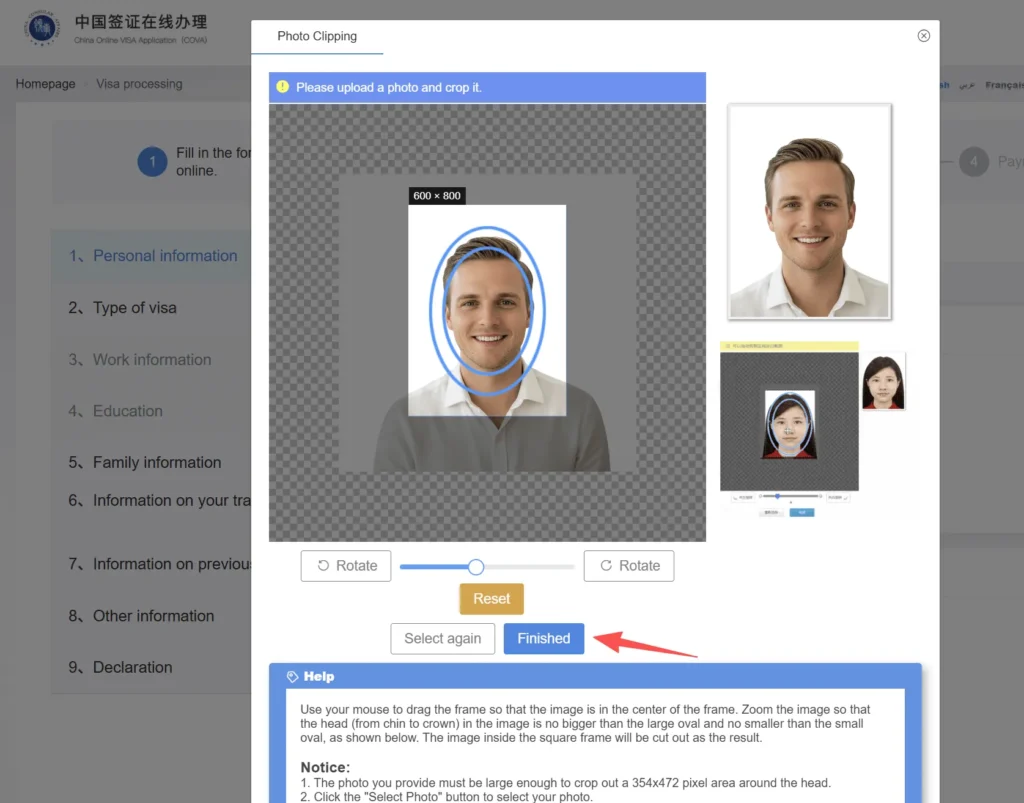
And that’s it! In just about a minute, you’ve created a professional, compliant Chinese visa photo for free, from your laptop or mobile device.
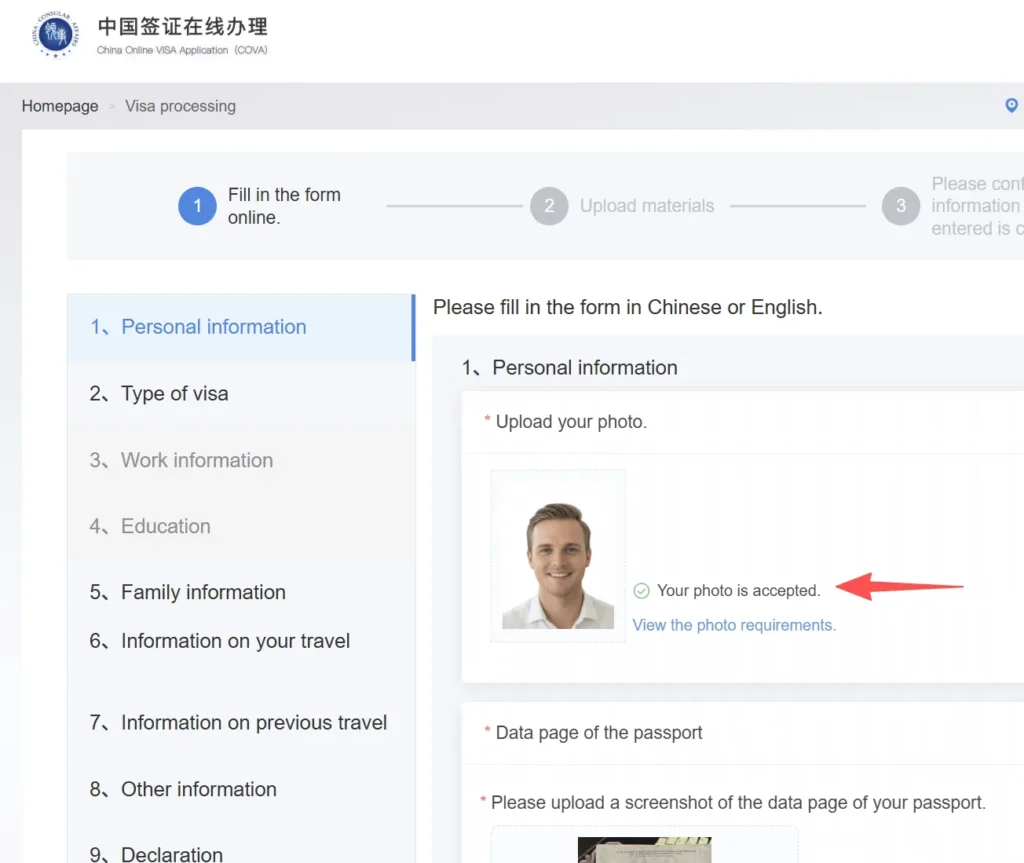
IPhone White Background – Step-by-Step (Free & Fast)
No app or computer required-Another simple method for creating a photo with a white background
⏱ Time Required: About 30 seconds
💡 Advantages: Free, quick, no extra downloads
Step-by-step:
1, Open your iPhone Photo Album → Select a clear photo
2, Long-press on the subject until the outline glows → Tap “Copy” from the pop-up menu
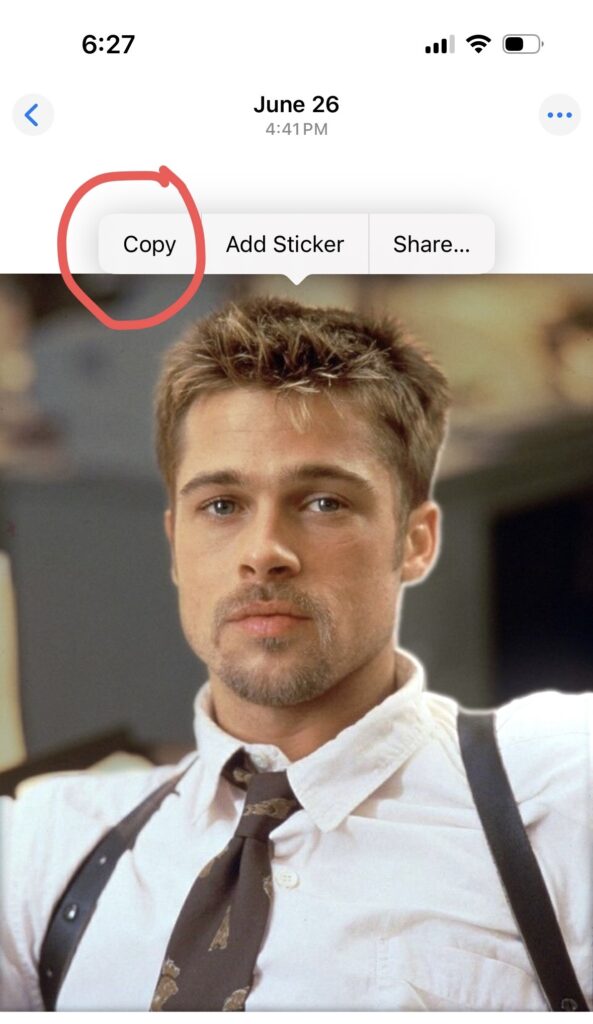
3, Open the iphone Notes app → Start a new blank note → Long-press and select “Paste”
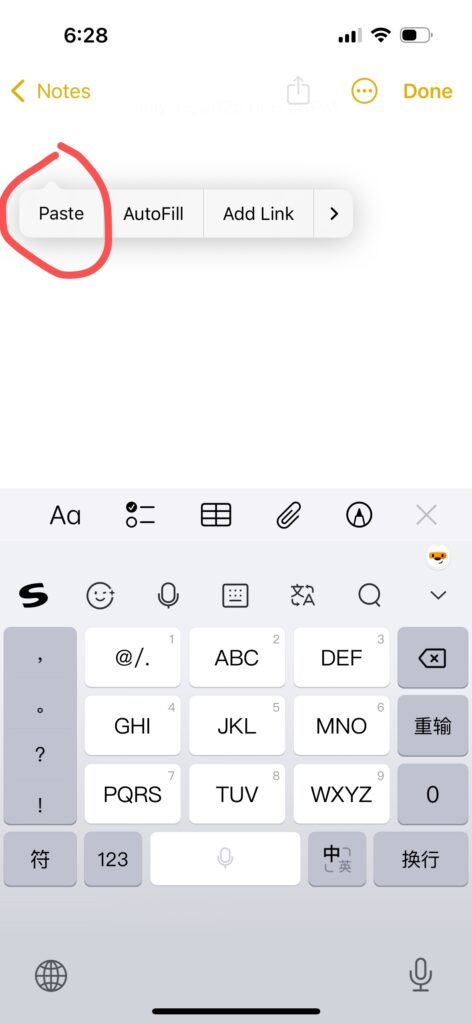
Export PNG with transparent background: Tap the Share button and select “Save Image” — you now have a photo with a white (transparent) background! And It was successfully uploaded.
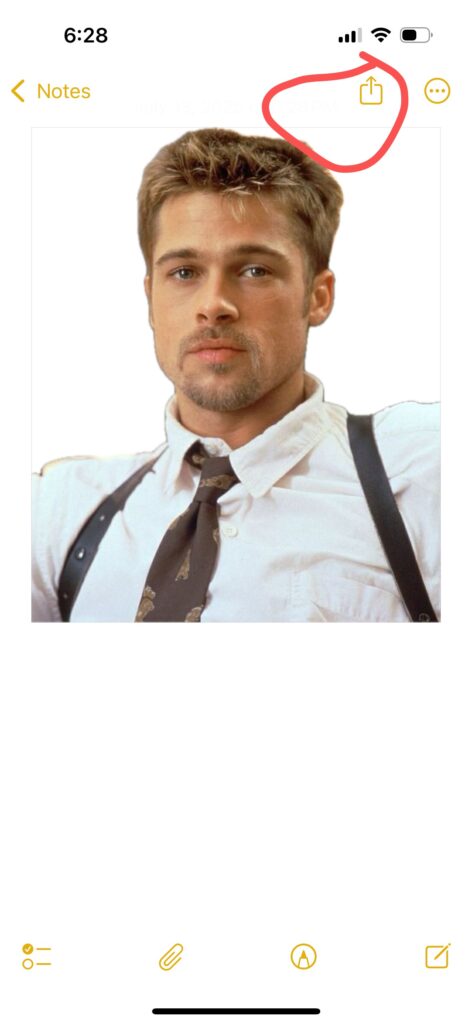
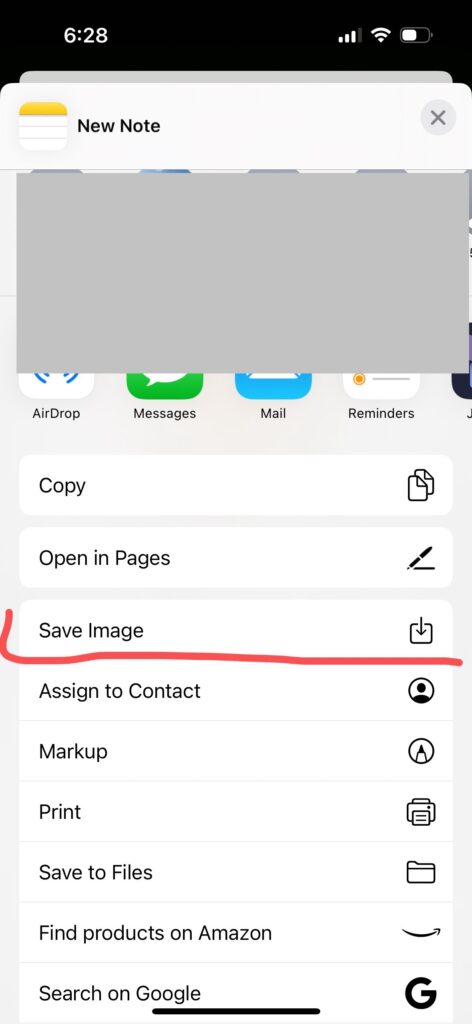
Once uploaded into the China visa application form, use the cropping tool in the system to align your image properly.
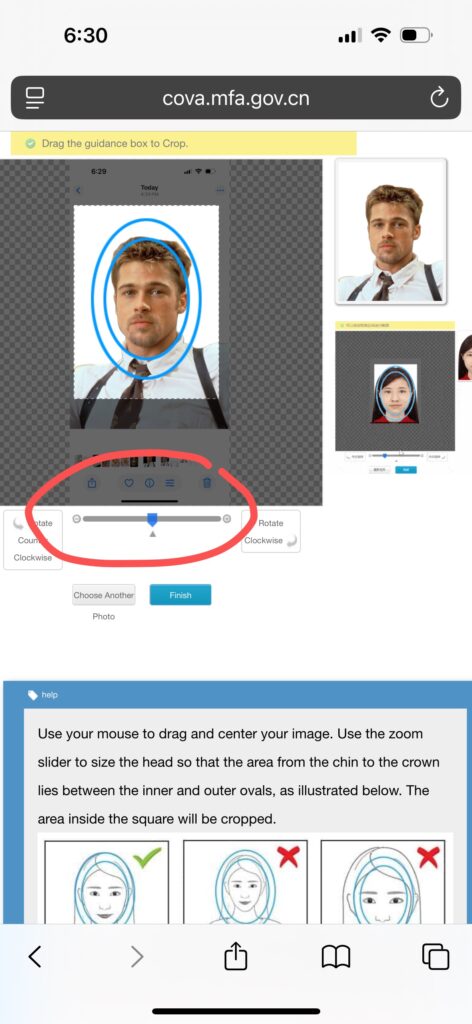
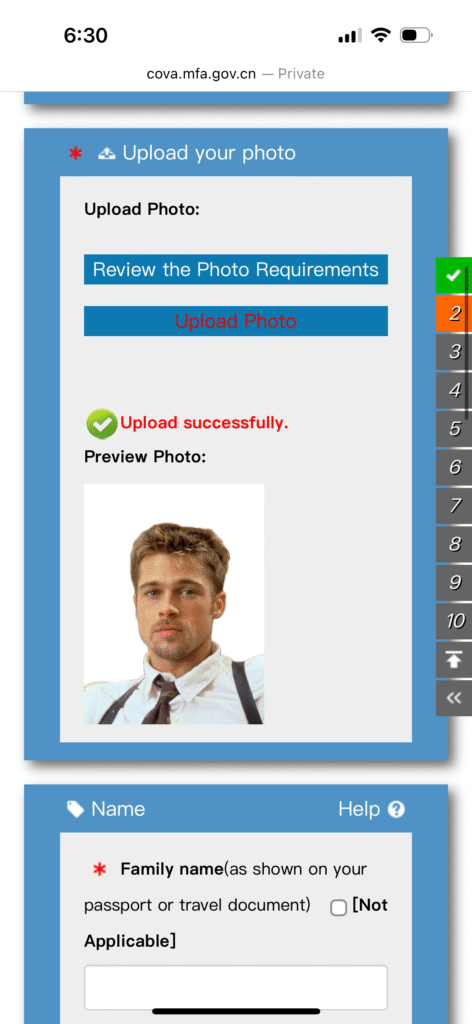
Please Note: Sometime the downloaded image is in PNG format with a transparent background. When you upload, the background maybe black, Don’t worry, you can simply open the PNG image and save it in JPG format. Since JPG does not support transparency, it will automatically fill the transparent background with white.
Our All Inclusive Chinese Visa Service:
New Chinese Visa Online Application System officially launched by the Chinese Embassy in the United States on September 30, 2025. Applicants could enjoy more convenience using the system to fill out forms, upload materials for online pre- review and track the status of application.
To help applicants adapt to the new system, you may try our Limited-Time Offer: All-Inclusive Service: $155 (was $195), Consular Fee: $140. This service cover all states in US.
If don’t have the time, or if you don’t want to deal with complicated paperwork, or have urgent time constraints, our All-Inclusive Service is designed for you— which is now available at a special promotional discount at $155. All you need to do is check out and fill in this brief form: https://visitchinavisa.com/brief-form/, then you just need to mail us your passport, that’s it.
To See Why Other Applicants Choose Visit China Visa Center:
- Full Refund Guarantee – If your visa is not approved, you pay nothing.
- Nationwide Service – Serve you anywhere in the U.S.
- Fast Turnaround – As quick as 3–5 business days.
- Professional Review – Avoid mistakes and delays.
- Step-by-Step Guidance – Clear instructions and support.
- Trusted by Thousands – Excellent customer reviews.
- Secure Shipping – Trackable passport with Visa Shipping.
📞 Call: 202-202-2888
📧 Email: service@visitchinavisa.com
✨ Wishing you a smooth visa application and a wonderful trip to China!
📌 Important: If you don’t hear back from us within 24 hours after placing your order, please feel free to contact us at service@Chinavisanet.com or call 202-202-2888.